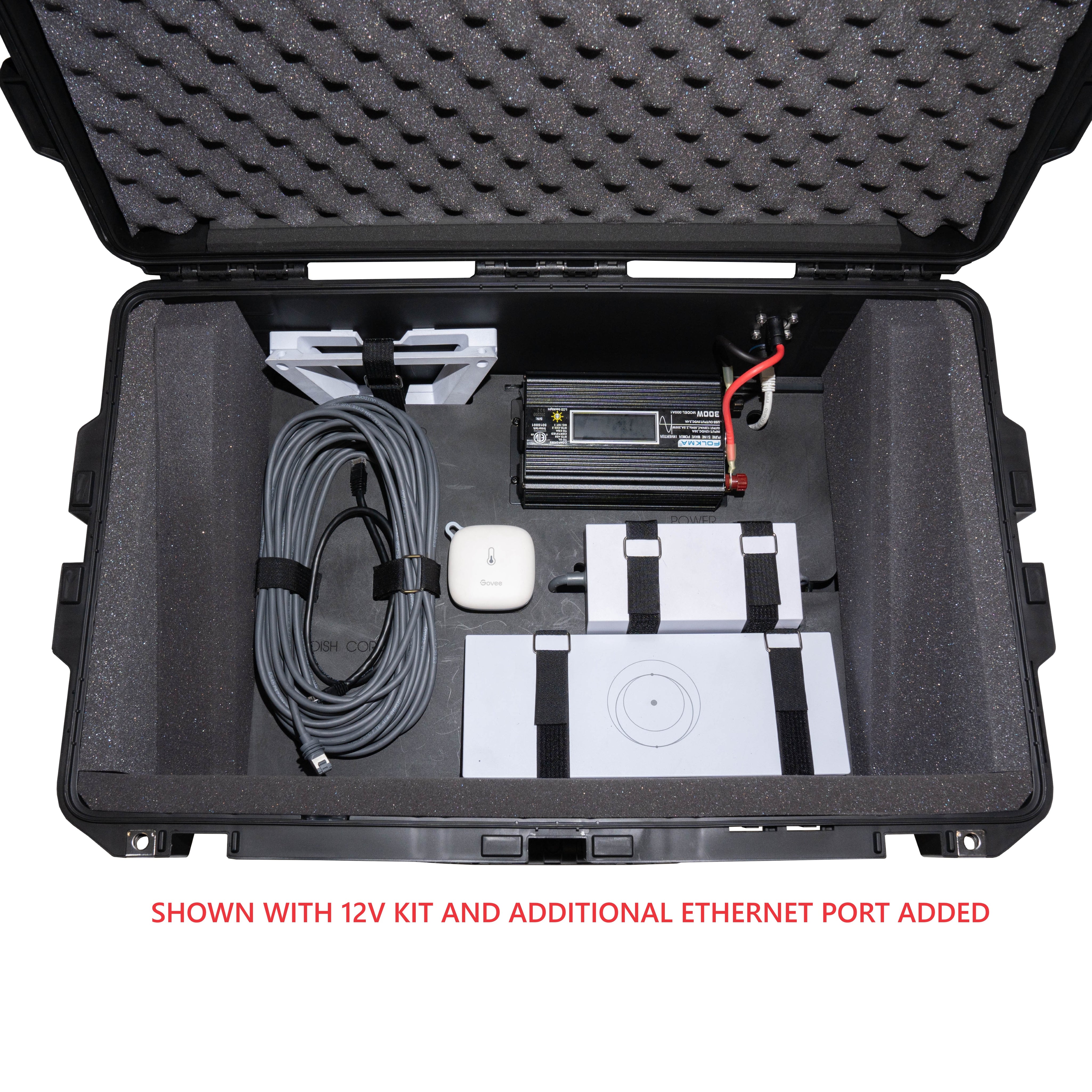Starlink Standard, GEN 3 Roam Dish Case
This case allows you to operate your Starlink system in 3 different configurations with most of them requiring little to no plugging and unplugging of cables or cords.
Option 1. The dish is stowed inside the case at a specific angle similar to Starlinks suggested alignment angle. Connecting to the internet using this option is as easy as simply opening the lid and supplying power to the case. This keeps the system cool and is the fastest way to operate without making any connections other than an extension cord.
Option 2. If you do not want to operate your system with the lid open, you simply remove the dish from the case and use the supplied 3’ cable to connect the dish while sitting on the top or next to your case. That’s right, each case comes with this short ethernet cable meaning you do not have to remove that long, tangled cord unless you want to operate the dish a distance from the case. This is the preferred method for operating your Starlink system using the Savage Case.
Option 3. It is possible to operate your entire system inside the case with the lid closed. You MUST BE EXTREMELY CAREFUL with what environment you are in when you use this method and for how long you use this method. Starlink recommends not to operate the system components in an environment above 122 degrees F for the router and 140 degrees F for the power unit. Operating the entire system inside the case is possible but you must be EXTREMELY aware of the heat being generated by the system.We always recommend using Option 2 to deploy your system. It is the safest and simplest method in any environment.
Add-ons:
- A 12V DC CONVERSION KIT can be added to your case and allows you to power your system from a 12 Volt source. This conversion kit includes a hard mounted 300-watt pure sine wave inverter, external weatherproof port, as well as a few short wire options allowing you to connect to a cigarette port, alligator clip to a battery, or hard wire to a vehicles power system.
- Every case still includes the 110AC port even if you add the 12VDC kit.
- ETHERNET PORTS: Starlinks router for this dish allows the user to add up to (2) hard wired ethernet connections to the system. You can add additional ethernet ports to your case allowing you to run those hard-wired connections externally through weatherproof ports on the rear of your case.